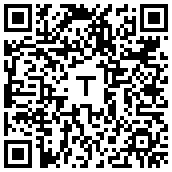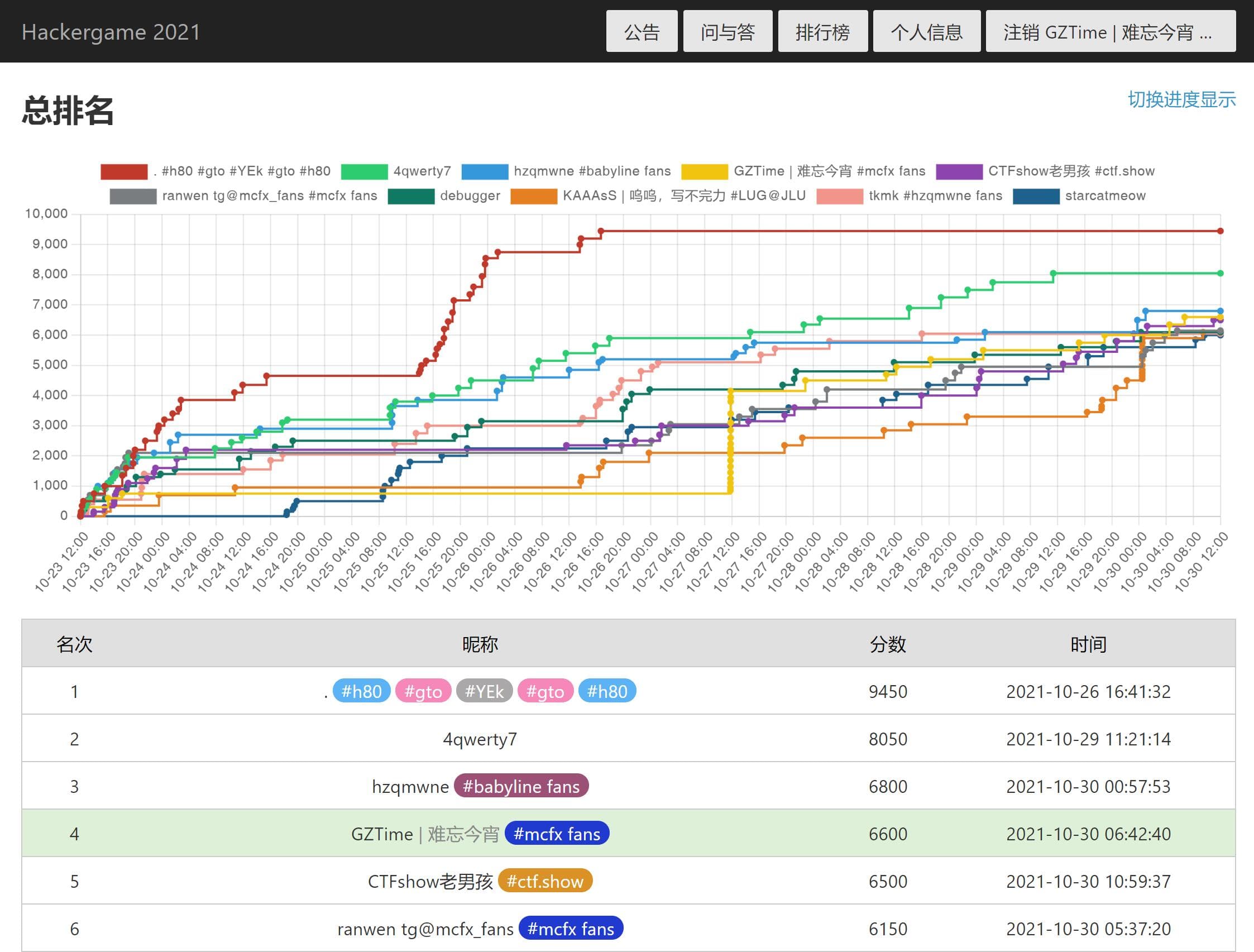用 Docker 部署 nc 类 CTF 题目
此篇文章已经废弃,相关内容请见最新文章:CTF-nc-docker 配置指南
缘起
为了之后为微软社的同学们演示一些 CTF 题目的解法,需要在自己电脑中部署几个可以用来进行简单 nc 交互的 docker,记录一些这个过程中遇到的问题以及坑。
最开始是 pull 了 hackergame 的 docker:hackergame-challenge-docker,但其实我并不需要那么复杂的功能,而且这个 docker 在 windows 下 build 会出现一些问题,比如 js 文件夹的链接等,于是我考虑自己写一个最简单的,不需要过多关心安全性和功能性,能跑就行(
在 github 上搜索相关的内容,我知道了 xinetd 这个服务可以利用,也看到了一些封装好的项目,比如ctf-xinetd,但依旧是 build 不成功。
于是我开始自己摸索,从一道题目开始,这道题目只需要当有连接时候利用python3运行program.py,这里其实我用的是build_yourself_in那道题目。
遇坑过程
先堆出来几个最开始的配置文件:
docker-compose.yml
version: "2" services: challenge: build: . ports: - 65114:2333 restart: alwaysxinetd
service ctf { disable = no socket_type = stream server = /usr/bin/python3 server_args = -u /home/ctf/program.py port = 2333 protocol = tcp user = root wait = no flags = NODELAY type = UNLISTED }Dockerfile
FROM ubuntu:20.04 RUN apt update && apt -y upgrade RUN apt install -y xinetd python3 COPY xinetd /etc/xinetd.d/ctf RUN mkdir /home/ctf/ COPY ./program.py /home/ctf/program.py COPY ./flag /home/ctf/flag CMD ["xinetd","-dontfork"]
Problem 1: Linux 与 Windows 下文件行尾序列不一致
build 成功之后无法运行,最开始考虑是不是 docker-desktop 的问题,但是种种迹象都表明端口的映射是没什么问题的。然后突然想起来可以用xinetd -d输出调试信息,来看看到底发生了什么,然后发现:
21/5/21@12:43:29: DEBUG: 13 {handle_includedir} Reading included configuration file: /etc/xinetd.d/ctf [file=/etc/xinetd.d/ctf] [line=67]
[file=/etc/xinetd.d/ctf] [line=3]sable_parser} Bad value: no
21/5/21@12:43:29: ERROR: 13 {identify_attribute} Error parsing attribute disable - DISABLING SERVICE [file=/etc/xinetd.d/ctf] [line=3]
[file=/etc/xinetd.d/ctf] [line=4]t_type_parser} Bad socket type: stream
21/5/21@12:43:29: ERROR: 13 {identify_attribute} Error parsing attribute socket_type - DISABLING SERVICE [file=/etc/xinetd.d/ctf] [line=4]
is not executable [file=/etc/xinetd.d/ctf] [line=5]usr/bin/python3
21/5/21@12:43:29: ERROR: 13 {identify_attribute} Error parsing attribute server - DISABLING SERVICE [file=/etc/xinetd.d/ctf] [line=5]
not in /etc/protocols [file=/etc/xinetd.d/ctf] [line=8]cp
21/5/21@12:43:29: ERROR: 13 {identify_attribute} Error parsing attribute protocol - DISABLING SERVICE [file=/etc/xinetd.d/ctf] [line=8]
[file=/etc/xinetd.d/ctf] [line=9]parser} Unknown user: root
21/5/21@12:43:29: ERROR: 13 {identify_attribute} Error parsing attribute user - DISABLING SERVICE [file=/etc/xinetd.d/ctf] [line=9]
[file=/etc/xinetd.d/ctf] [line=10]arser} Bad value for wait: no
21/5/21@12:43:29: ERROR: 13 {identify_attribute} Error parsing attribute wait - DISABLING SERVICE [file=/etc/xinetd.d/ctf] [line=10]
[file=/etc/xinetd.d/ctf] [line=11]e_value_list} Bad service flag: NODELAY
21/5/21@12:43:29: ERROR: 13 {identify_attribute} Error parsing attribute flags - DISABLING SERVICE [file=/etc/xinetd.d/ctf] [line=11]
[file=/etc/xinetd.d/ctf] [line=12]e_value_list} Bad service type: UNLISTED
21/5/21@12:43:29: ERROR: 13 {identify_attribute} Error parsing attribute type - DISABLING SERVICE [file=/etc/xinetd.d/ctf] [line=12]为什么会读取失败呢,之后突然反应过来,linux 下是 LF 行尾序列,而这里因为我在 Windows 下编辑,默认的行尾序列都是 CRLF,因此造成了xinetd的读取错误。
解决方案:将 xinetd 配置文件行尾序列更改为 LF
Problem 2: docker 正常运行,但是无法正常访问
这种情况下多是端口绑定问题,包括有些时候 ubuntu 下的bind failed报错均可能由于此。
解决方案:换个映射端口
附录
相关文件和代码:CTF-nc-docker